
HyNote vs. Fireflies: Do You Need a Bot in the Room?
When I started looking for an AI note-taker, Fireflies was one of the first tools everyone recommended. It’s powerful, it’s comprehensive, and it can practically run your meeting follow-ups for you. But as I tested it, I found myself constantly grappling with the trade-off between raw power and a comfortable, private user experience.

I spent time with both Fireflies and HyNote, and I realized they are built for two very different types of professionals. If you’re deciding between the meeting-bot master and the simple, secure note-taker, this is my breakdown.
Full Landscape: HyNote vs. Fireflies
While our focus is on HyNote and Fireflies, take a look at the full landscape. You can see how HyNote consistently delivers on features that the competition, including Fireflies, often misses.
| FEATURE | Fireflies | HyNote |
|---|---|---|
| Live recording | ✓ | ✓ |
| Real-time transcription | ✓ | ✓ |
| Audio files | ✓ | ✓ |
| AI summarization (text/video/audio) | ✓ | ✓ |
| Customizable summary templates | X | ✓ |
| Smart search/tagging | ✓ | ✓ |
| Text import | X | ✓ |
| Image support | X | ✓ |
| Mobile APP | ✓ | ✓ |
| Syncing between devices | ✓ | ✓ |
| Integrations | Google, Teams, Zoom, Slack, Cisco, Salesforce (CRM) | Google, Teams, Zoom, Notion |
| Languages supported | ✓ | ✓ |
| Bot-free | X | ✓ |
| Privacy/audio recording model | ✓ | ✓ |
| Unlimited transcription | ✓ | ✓ |
My Head-to-Head Breakdown
Round 1: The Meeting Experience (Privacy vs. Intrusion)
This was my biggest issue with Fireflies, as confirmed by the "Bot-free" row in the table above.
- My Take on Fireflies: Fireflies is incredibly effective because it joins your meeting as a participant (the "bot"). This allows it to capture high-quality audio and automate tasks. I liked that it gave me accurate transcriptions and easy search features, but I didn’t like that I had to constantly explain why a silent, automated guest was sitting in our virtual meeting.
- My Take on HyNote: HyNote’s bot-free approach was a huge relief. I could simply use my mobile app or headset to record and transcribe the audio in real-time. This felt far more respectful to my colleagues and clients. Knowing that my data is encrypted and not stored on their cloud made it the clear winner for sensitive internal discussions.
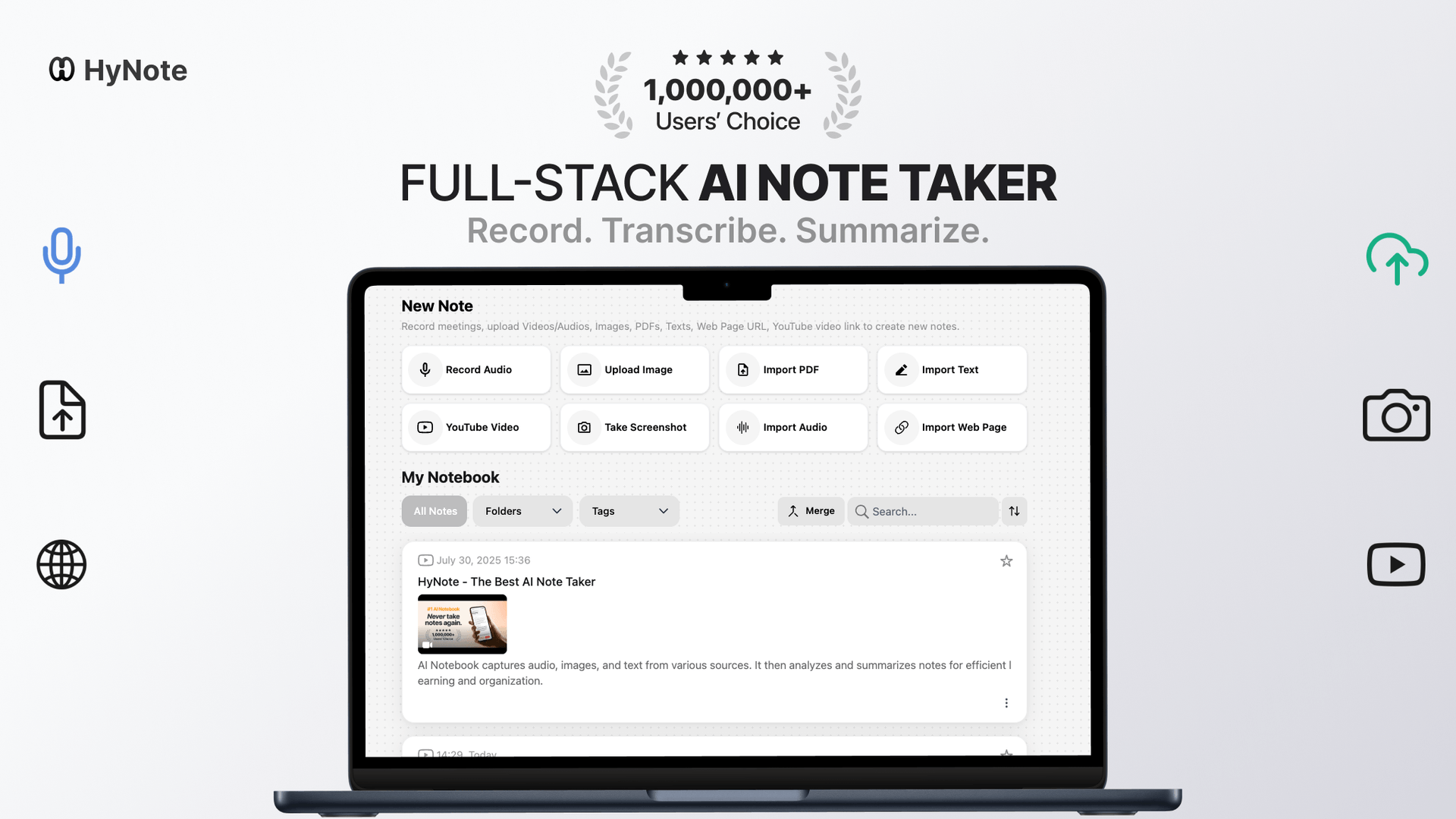
Round 2: Input Flexibility (Meetings Only vs. Everything)
Fireflies is optimized for meetings. HyNote is optimized for information—a difference clearly visible in the "Image support" and "Text import" rows above.
- My Take on Fireflies: Fireflies focuses almost entirely on your meeting schedule. Its core strength is turning your voice calls into text. While it handles audio well, it felt limited when I needed to centralize other information.
- My Take on HyNote: HyNote is a true multi-format powerhouse. I loved that I could upload PDFs, URLs, and even photos of whiteboards into the same tool that handles my meeting transcripts. The AI works across all these formats, making it a genuine information hub—not just a meeting recorder.
Round 3: Simplicity and Customization
Sometimes, you need to step away from complex automation and just get to the point. Look at the "Customizable summary templates" row in the table—HyNote offers a key advantage here.
- My Take on Fireflies: Fireflies has excellent collaboration features like comments and soundbites, and its CRM integrations are top-notch. However, I found the interface to be a bit cluttered and feature-heavy. It feels designed for a sales workflow, which often means extra complexity for the everyday user.
- My Take on HyNote: HyNote’s minimal and simple UI—it seriously feels like a clean notebook—was instantly relaxing to use. Instead of relying purely on auto-summaries, I could instantly apply one of the 50+ professional, customizable templates to my transcription, giving me the structure I needed instantly. It was powerful without the visual noise.
The Verdict: Choose Your Core Focus
You should choose Fireflies if: Your primary concern is automating sales workflows and you need deep, native CRM integrations. You are happy to have a bot join every call in exchange for powerful, automated follow-up. You should choose HyNote if: You value privacy, simplicity, and flexibility above all else. You need a single tool that can handle meeting transcription, image recognition, document analysis, and quick voice notes—all in a clean, secure, bot-free environment. For my daily, private, and multi-format note-taking needs, HyNote proved to be the more complete and trustworthy tool.
