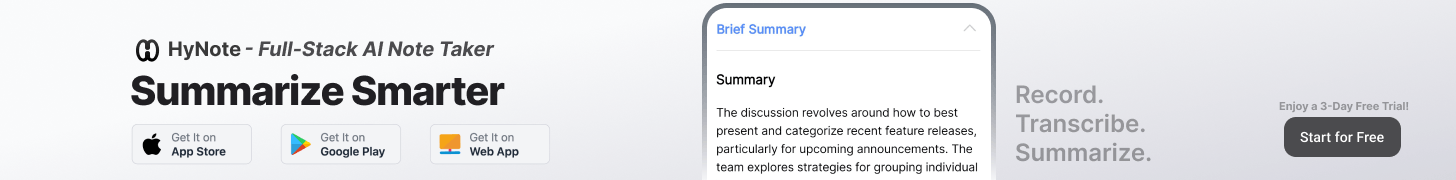HyNote vs. Notion: Why the Ultimate Organizer Isn't the Best Note-Take
If you're anything like me, you've tried to make Notion your "single source of truth." It's tempting—a beautiful, database-driven workspace for everything from project plans to grocery lists. I've used it for years to organize my life, and its recent AI features were promising.
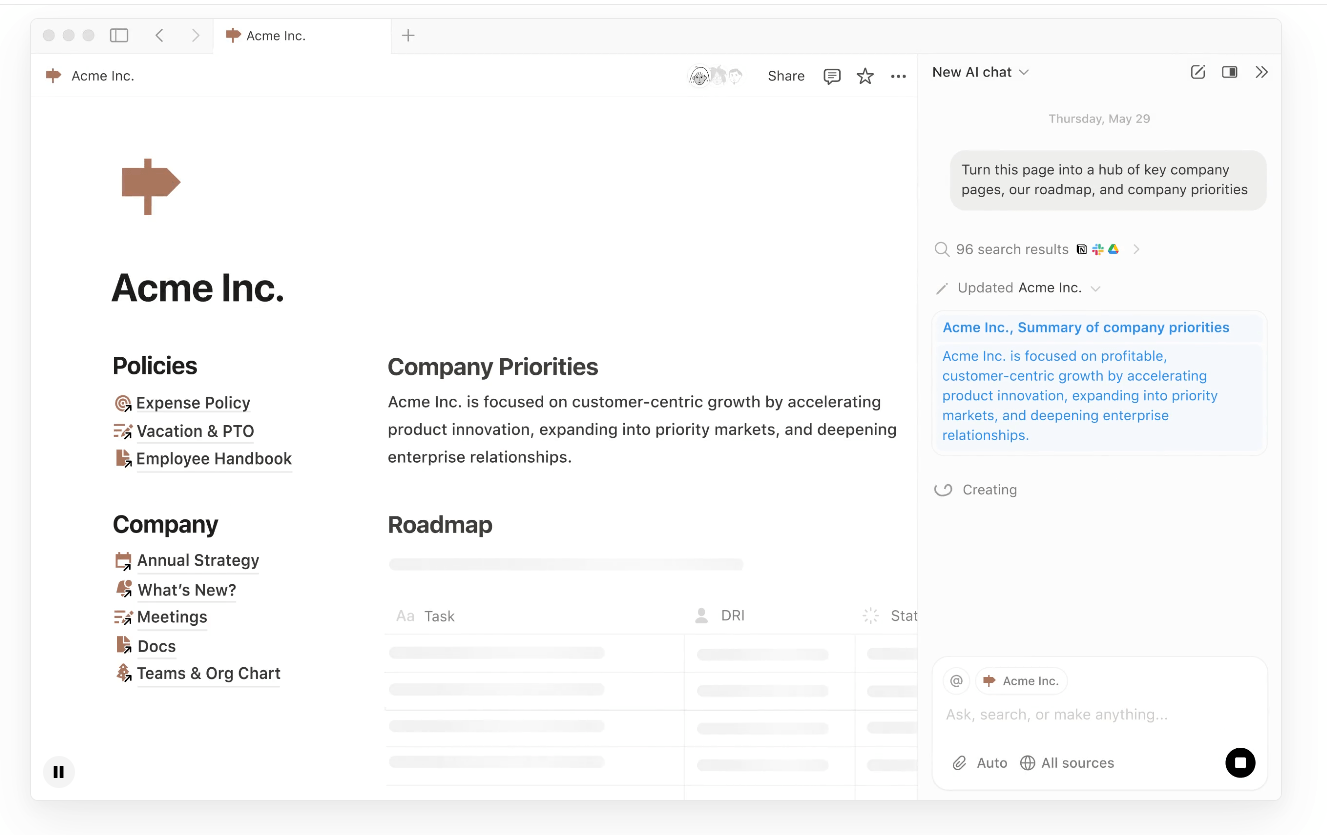
But when it comes to the messy reality of capturing real-world information—meetings, phone calls, whiteboard photos, or a quick voice note—Notion falls short. It's a fantastic organizer, but a surprisingly poor catcher. I recently switched my daily note-taking core to HyNote and here's why I realized I needed a dedicated AI tool alongside my Notion workspace. This isn't about replacing Notion; it's about finding the best tool for the job.
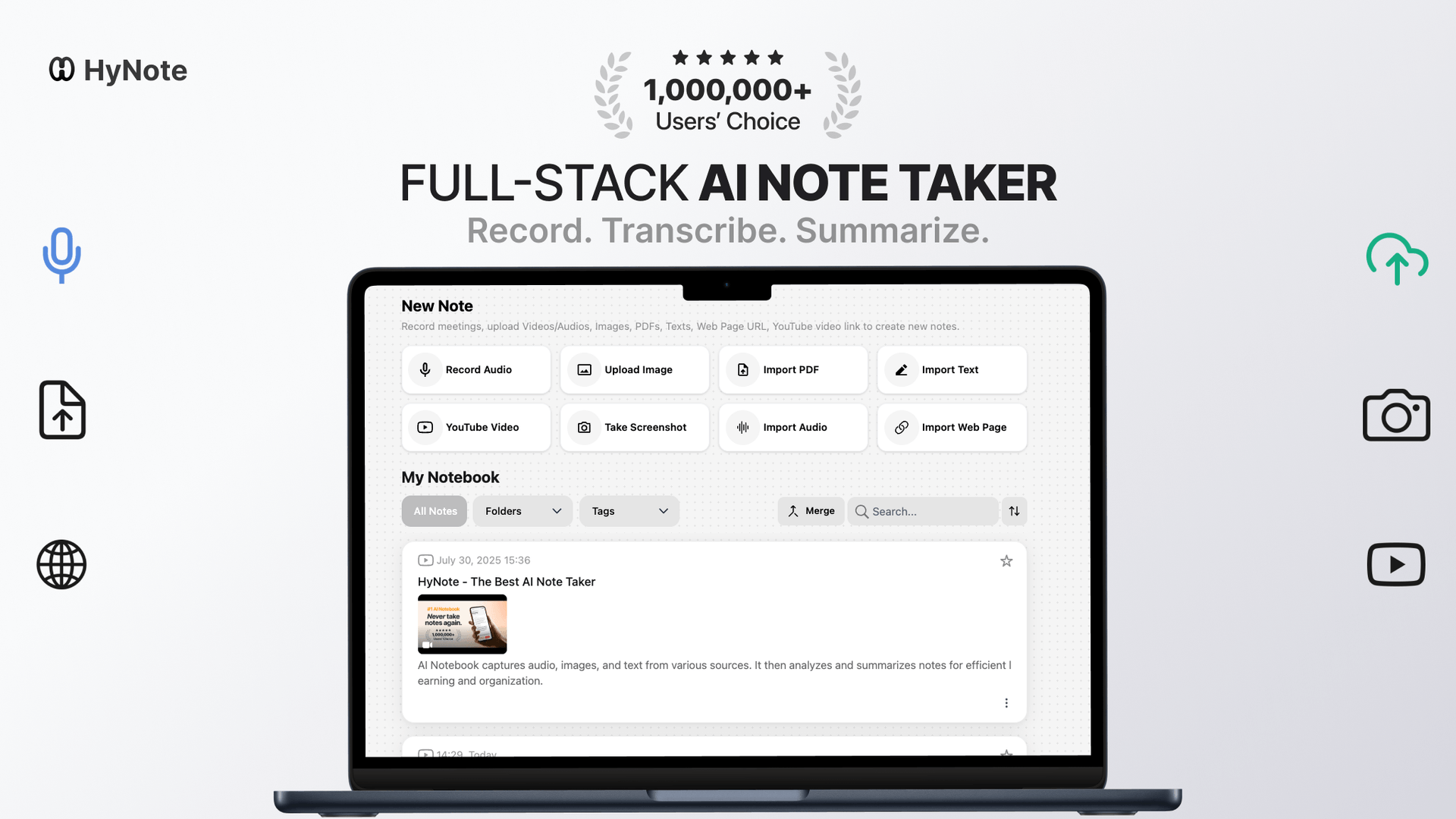
The Contenders: Workspace vs. Intelligence
| Feature | HyNote | Notion |
|---|---|---|
| Primary Focus | Dedicated AI Note-Taking & Capture | All-in-One Workspace & Databases |
| Real-Time Meeting Transcription | ✅ Yes (Bot-free, Headset support) | ❌ No (Requires 3rd party or manual notes) |
| Multi-Source Upload & Analysis | ✅ Yes (Audio, Video, Image, PDF, URL) | ⚠️ Limited (Primarily text/database focused) |
| Simple, Minimal UI | ✅ Yes (Like a clean notes app) | ❌ No (Complex, template-heavy) |
| Professional Templates | ✅ 50+ Specialized AI Templates | ✅ Yes (General purpose templates) |
| Data Privacy (Encryption/Storage) | ✅ High (Encrypted, not stored on cloud) | ⚠️ Standard (Data stored on their servers) |
| Verdict | Best for Capture, Transcription & AI Analysis | Best for Organization, Databases & Project Management |
The Battle of the Features: Where the AI Really Lives
1. The Core AI Problem: Real-Time Capture
This is the biggest hurdle for Notion. If I'm in a sudden phone call or an in-person meeting, I need a tool that can instantly record and transcribe without relying on a third-party bot to join a Zoom call.
- HyNote's Advantage: HyNote is adedicated AI note-taker. I can launch the mobile app, hit record, and get real-time, multi-language transcription while using my headset—all bot-free. It's designed to capture the moment, regardless of the platform.
- Notion's Drawback: Notion’s AI feature is great for summarizing text that already exists or generating new content. But it cannot natively handle real-time audio transcription during a meeting. I would have to use a separate app and then manually copy the transcript into a Notion page—that’s two extra steps, killing the workflow.
2. Multi-Format Input and Smart Search
My notes don't just come in text format. They are voice memos, whiteboard photos, PDFs, and links to articles. A true modern note-taker needs to handle all of this fluidly.
- HyNote's Advantage: I can upload audio, video, images, PDFs, and URLs directly into HyNote. The AI processes all of it. If I snap a photo of a whiteboard, HyNote's AI can read the text and make it searchable. Crucially, once the analysis is done, I can easily export and sharethe final, organized content directly to Notion.
- Notion's Drawback: While Notion can embed and store these file types, its AI capabilities are limited in analyzing them. It's primarily a text and database engine. HyNote’s ability to search inside an image or across an audio file makes it a superior information vault.
3. User Experience & Daily Adoption
I need my note-taker to be fast, simple, and non-distracting.
- HyNote's Advantage: HyNote has a minimal, simple UI—it feels like a clean notebook or the Apple Notes app. It's fast to open, fast to search, and gets out of the way. Plus, I love the 50+ professional, customizable templates that handle everything from meeting recaps to OKR tracking, instantly structuring my content.
- Notion's Drawback: Notion can be overwhelming. It's an empty canvas that requires templates, databases, and linking just to start a page. If I need a quick note, I don't want to think about which database to use. It has a steep learning curve, making it less ideal for quick, daily capture.
4. Privacy and Security
In the era of data breaches, knowing where my meeting data lives is critical.
- HyNote's Advantage: HyNote is built with privacy first. My data is encrypted, and crucially, user data is not stored in their cloud. This bot-free approach also eliminates a potential security endpoint in virtual meetings.
- Notion's Drawback: Notion's primary goal is storage and sharing across teams, meaning my data is stored on their servers. While secure, it lacks HyNote’s end-to-end data encryption focus, which gives me peace of mind for sensitive internal meetings.
The Verdict: Don't Force Your Organizer to Be Your Catcher
Here is my conclusion after using both extensively: Notion is an indispensable tool for structure, databases, and team collaboration. It's where my finished projects and organized knowledge live. HyNote is the essential tool for capture, real-time intelligence, and rapid analysis. It's the first place I go when I start a meeting, get a thought, or want to import and analyze a multi-media file. Trying to force Notion to be an AI note-taker is like driving a complex truck (great for moving furniture) for a quick grocery run (best for a nimble car). HyNote is the nimble, intelligent car that captures everything quickly and intelligently. The best workflow? Use HyNote to capture, analyze, and structure the data, then easily export the finished product into Notion.